
Chord Cadenza
Extract chords from a MIDI file and play!

Extract chords from a MIDI file and play!
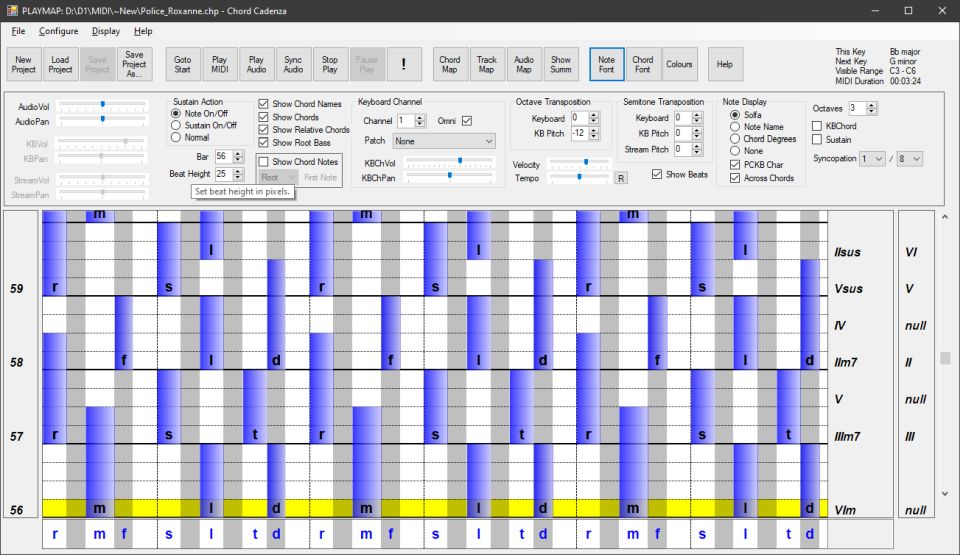
The PlayMap shows the chords present in a piece of music using a rolling piano display.
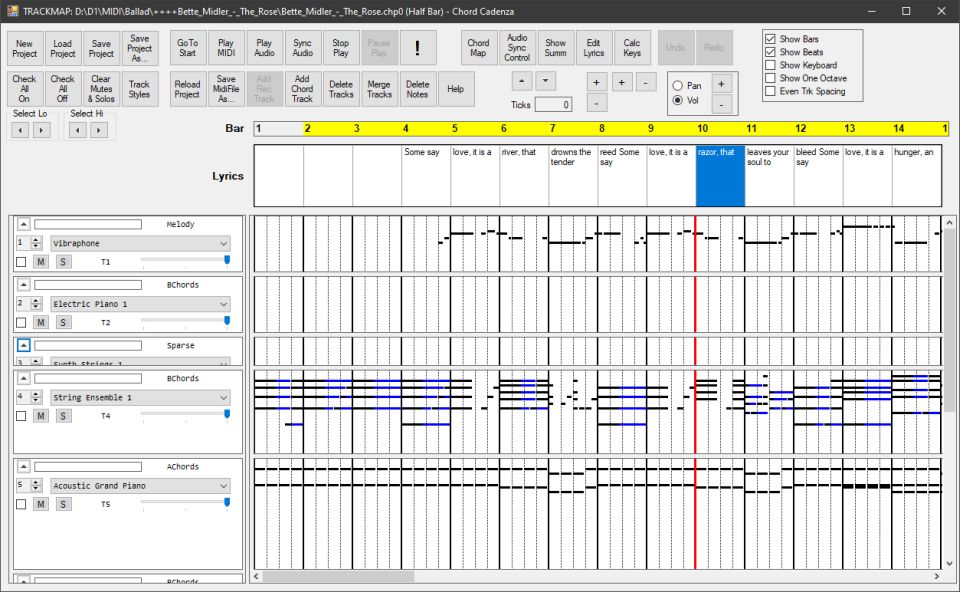
The TrackMap shows the pitches present on each track of a MIDI file.
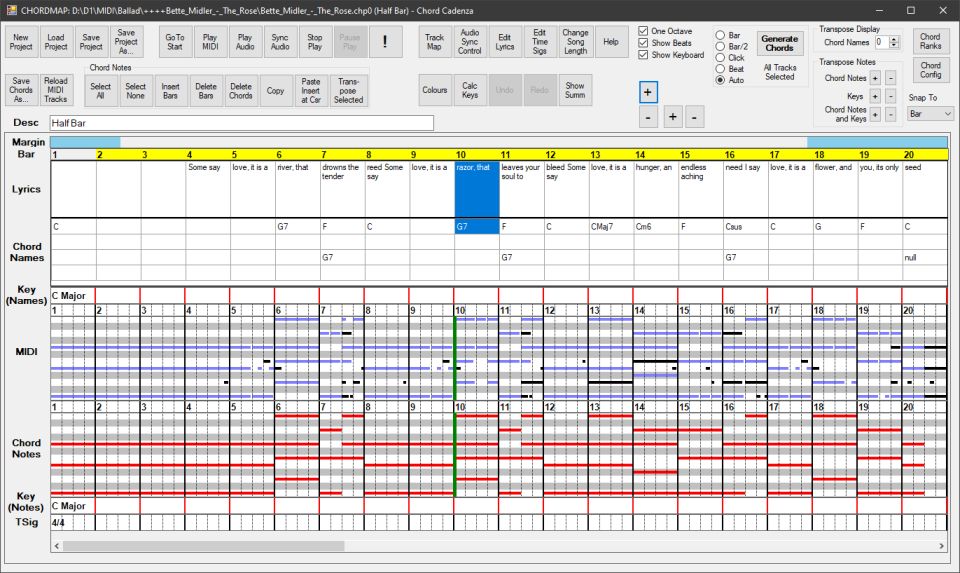
The ChordMap allows chords to be generated or entered.
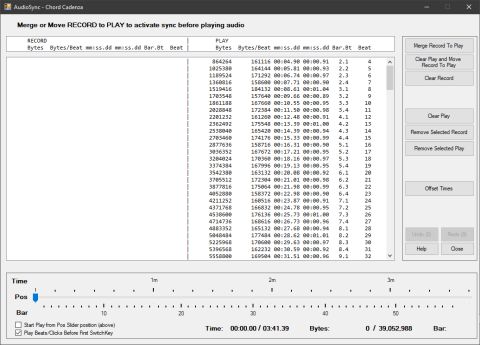
The AudioMap manages beat synchronisation data for playing alongside audio files.
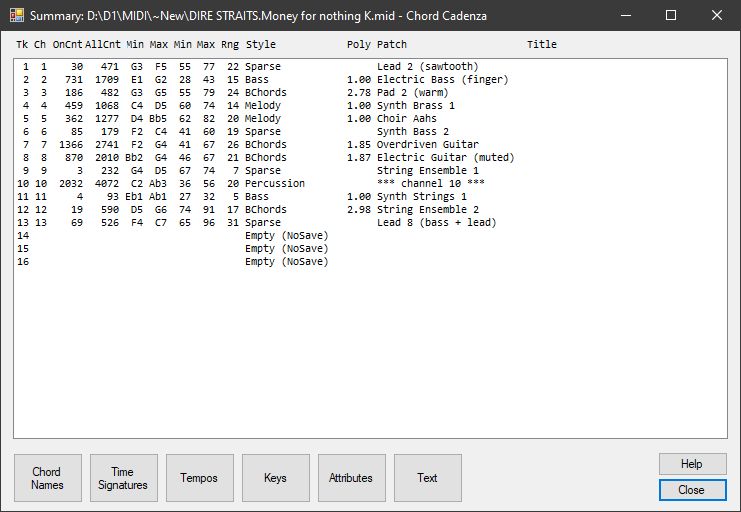
An overview of MIDI tracks, keys, time signatures and tempos can be found in the summary displays.
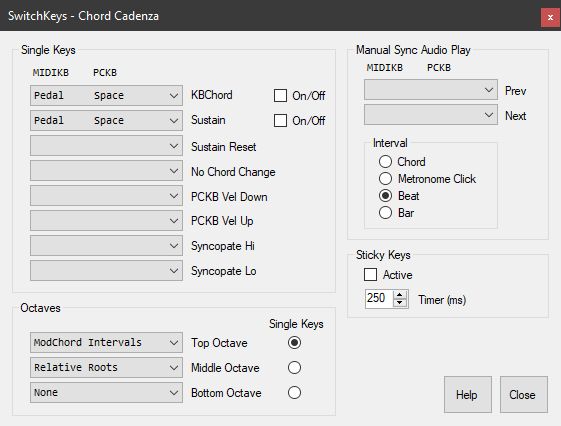
SwitchKeys are used to allow the MIDI keyboard or sustain pedal to invoke program functions.
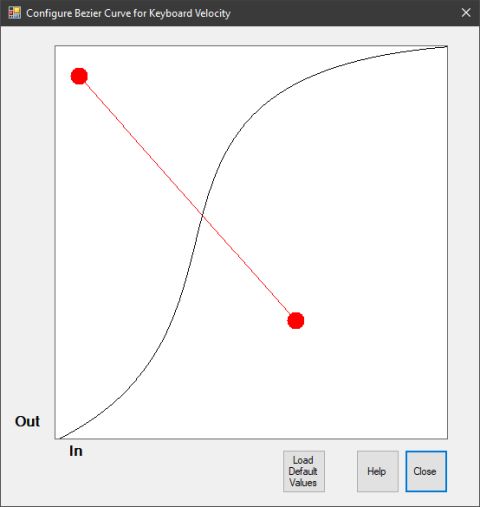
A Bezier curve can be used to change the MIDI keyboard velocity or aftertouch profile.
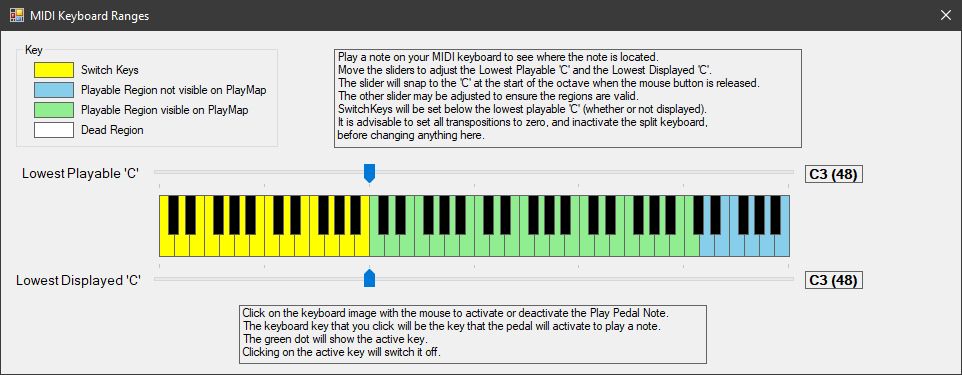
The MIDI keyboard can be split using the Keyboard Ranges window.